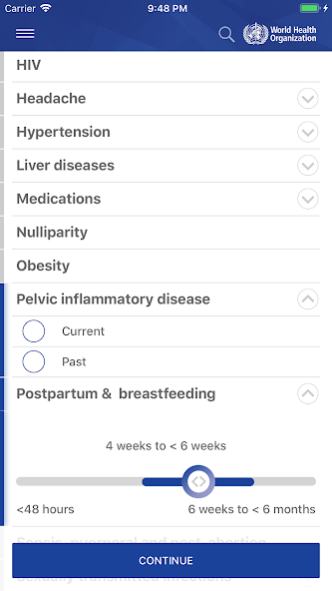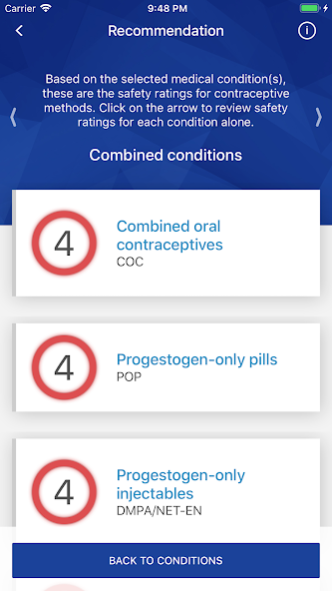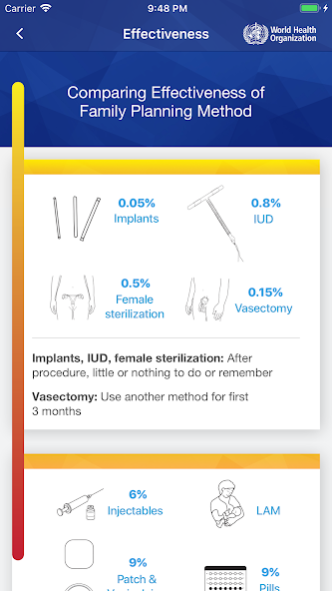WHO Contraception tool 0.26
Free Version
Publisher Description
This tool is the digital version of the MEC Wheel. It contains the medical eligibility criteria for starting use of contraceptive methods, based on Medical Eligibility Criteria for Contraceptive Use, 5th edition (2015), one of WHO’s evidence-based guidelines. It guides family planning providers in recommending safe and effective contraception methods for women with medical conditions or medically-relevant characteristics.
The tool includes recommendations on initiating use of nine common types of contraceptive methods:
1. Combined pills, COC (low dose combined oral contraceptives, with ≤ 35 μg ethinyl estradiol)
2. Combined contraceptive patch, P
3. Combined contraceptive vaginal ring, CVR
4. Combined injectable contraceptives, CIC
5. Progestogen-only pills, POP
6. Progestogen-only injectables, DMPA (IM,SC)/NET-EN (depot medroxyprogesterone acetate intramuscular or subcutaneous or norethisterone enantate intramuscular)
7. Progestogen-only implants, LNG/ETG (levonorgestrel or etonogestrel)
8. Levonorgestrel-releasing intrauterine device, LNG-IUD
9. Copper-bearing intrauterine device, Cu-IUD
About WHO Contraception tool
WHO Contraception tool is a free app for Android published in the Health & Nutrition list of apps, part of Home & Hobby.
The company that develops WHO Contraception tool is O2BDigital. The latest version released by its developer is 0.26.
To install WHO Contraception tool on your Android device, just click the green Continue To App button above to start the installation process. The app is listed on our website since 2022-07-06 and was downloaded 2 times. We have already checked if the download link is safe, however for your own protection we recommend that you scan the downloaded app with your antivirus. Your antivirus may detect the WHO Contraception tool as malware as malware if the download link to com.who.mecwheel is broken.
How to install WHO Contraception tool on your Android device:
- Click on the Continue To App button on our website. This will redirect you to Google Play.
- Once the WHO Contraception tool is shown in the Google Play listing of your Android device, you can start its download and installation. Tap on the Install button located below the search bar and to the right of the app icon.
- A pop-up window with the permissions required by WHO Contraception tool will be shown. Click on Accept to continue the process.
- WHO Contraception tool will be downloaded onto your device, displaying a progress. Once the download completes, the installation will start and you'll get a notification after the installation is finished.